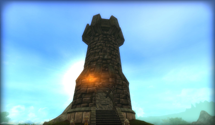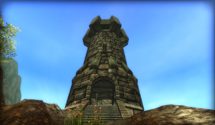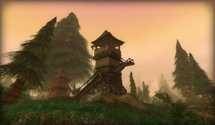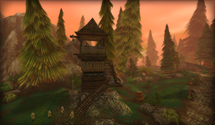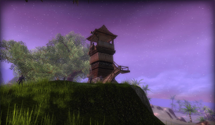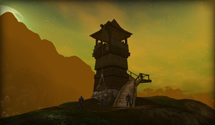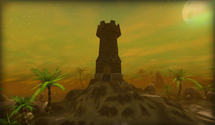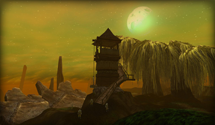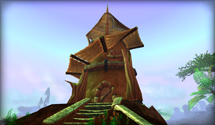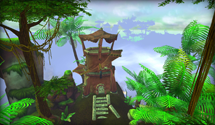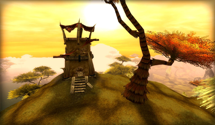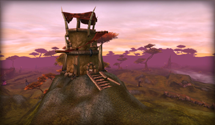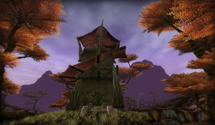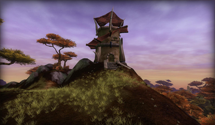- Library Browser
- Areas
- Classes
- Factions
- Families
- Items
- NPCs
- Objects
- Quests
- Races
- Recipes
- Studies
- Skills
- Tutorial
- Towers & Keeps
OUROBANI ALLEGIANCE
Allied with KujixKEY
Asharr Controlled
Kujix Controlled

Asheran
Controlled by:
Asharr
Protected
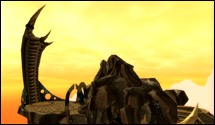
Xanjuix Karr
Controlled by:
Kujix
Protected
What is the Library?
The Library is the in-game repository for all information that is Alganon. You can look up families information, factions, creatures, items, skills, quests and abilities.
What can I search for in the Library?
You can search for Areas, Items, NPCs, Objects, Quest, Recipes, Studies
and Skills in the Library.
How do I find an item?
Mouse over Library Browser and select the Items category. You can then click on Filter in the upper right hand corner and filter by name, quality or level etc.
How do I browse the Library?
Mousing over the Library browser button will bring up the categories menus. Clicking on a category will bring up that Library section. Menu items with Arrows have additional sub-categories to help find exactly what you are looking for.
How often is the Library updated?
The Library is directly linked to the game and is always up to date.
Where can I find Quests?
Mouse over Library Browser and select the Quests category. You can then click on Fliter in the upper right hand corner to narrow down the results.
How do I filter my results?
Clicking on Filter in the upper right will display filters based on the particular section of the library you are in at the moment.